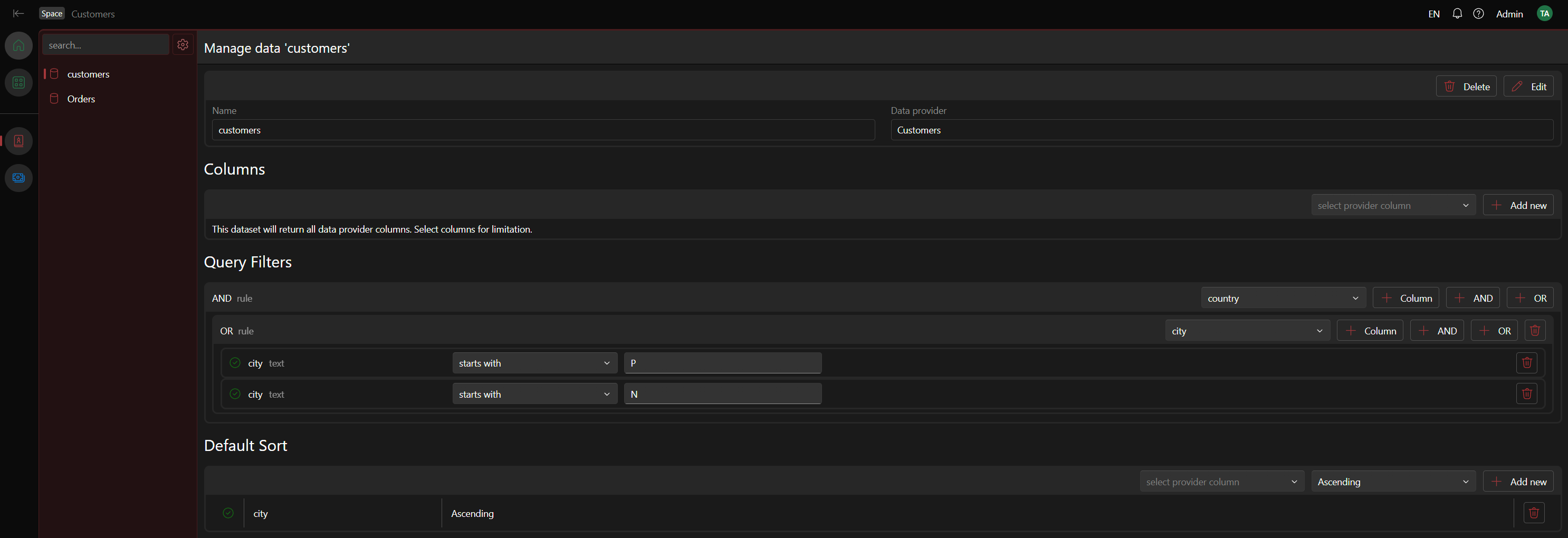Space data
Overview
Space Data defines how data from a data provider is utilized within a particular Space. It can specify a selection of columns and include predefined filters and sorting orders.
Create a space data
After creating a space, the initial step is to define and configure the necessary datasets by creating space data entries. To do this, open the space, click the "gear" icon located at the top of the space navigation bar, and select "Create Space Data".
Manage space data
Navigate to the space containing the space data and, from the space navigation "gear" menu, select "Space data List". Locate the specific Space data entry in the navigation list and select it to access its management page.
The primary configurations include:
- columns: Leave blank to select all columns from the data provider, or specify only the required columns.
- query filters: Apply filters to the data provider's data to obtain a specific subset.
- default sort: Define a default sorting order if the data needs to be presented differently from the data provider's original order.
Deleting Space Data
Navigate to the space data management page and click the "Delete" button.