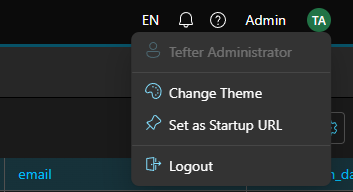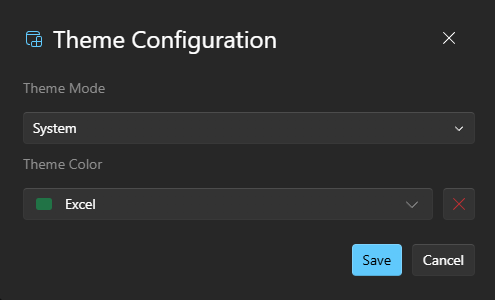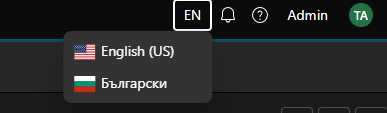User account
Overview
Users can manage certain aspects of their accounts by clicking on their Avatar located in the top right corner of the screen. This action will display the following menu:
- Current Account: Displays the name of the currently active account.
- Change theme: Allows users to switch between different screen modes and default color themes.
- Set as Startup URL: Configures the current URL to be the first page loaded upon login.
- Logout: Logs the user out of the current session.
Screen Theme
This menu allows you to select the screen mode: system default, dark, or light. For reduced eye strain, the dark mode is recommended. The theme color setting determines the visual appearance of your Dashboard.
Screen Language
This setting controls the interface language. The default language is English. Currently, only Bulgarian is supported as an additional language, but more languages will be added in the future.