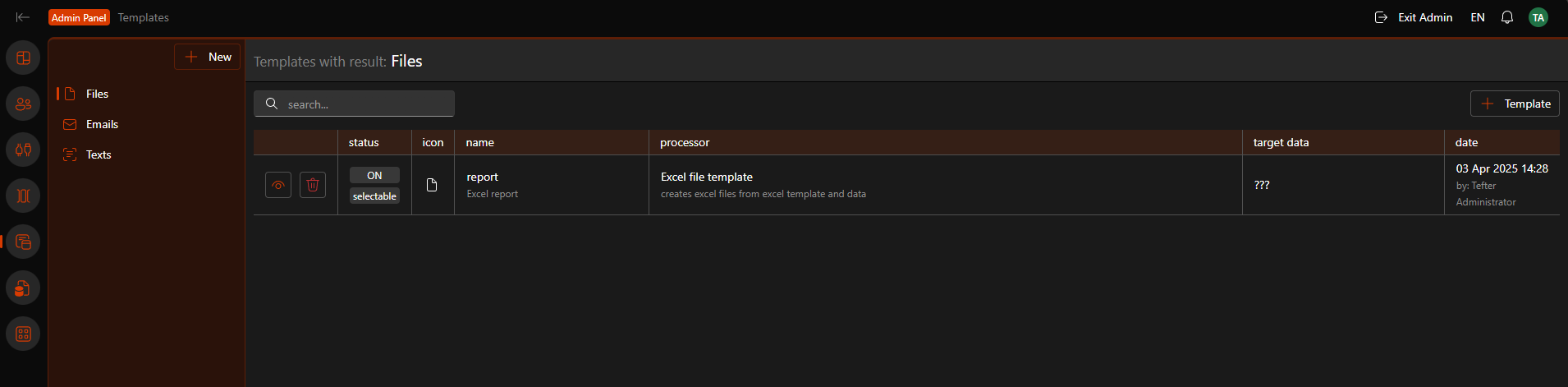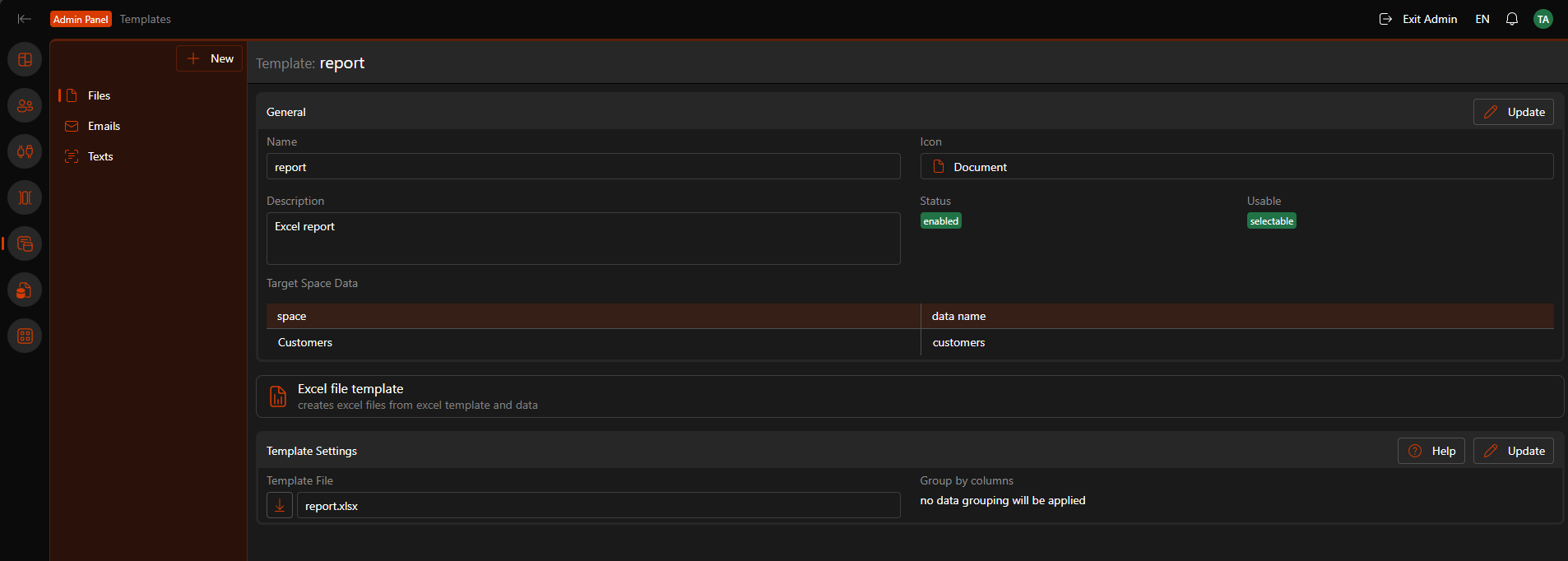Templates
Overview
Often, the outcomes of team collaboration need to be exported and shared with customers or within the company. Tefter.bg offers a streamlined and standardized method for this by exporting data using templates. By default, data can be exported as Excel, Word, Email, text, or HTML.
Generally, you can create three template types: Files, Emails, and Texts. Emails will be automatically scheduled for sending.
Create a Template
To create a template, navigate to Admin > Templates and click the "New" button.
The key fields are:
- Target Space Data: This determines which space data datasets the template will be used with. This is crucial because template tags often reference data by column names, which can vary between data providers, sometimes necessitating specific templates for each provider.
- Template Type: This specifies the desired output format. You can select from default processors, or custom processors added by add-ons may also be available.
Template configurations, such as uploading the template file, can be set after the template is created.
Template List
To view all existing templates, navigate to Admin > Templates. The available templates are organized into three groups: File, Emails, and Texts.
Template Details
This screen allows you to review and further configure the template. Note that template settings may vary depending on the processor and have different requirements. For instance, the Excel template processor requires an Excel template file.
For detailed instructions on setting up a specific template, use the "Help" button, which provides information on proper configuration.