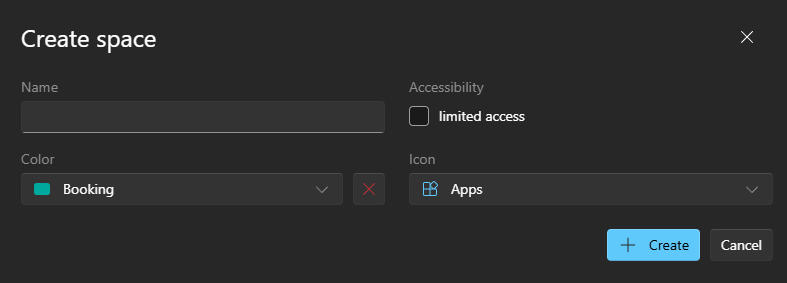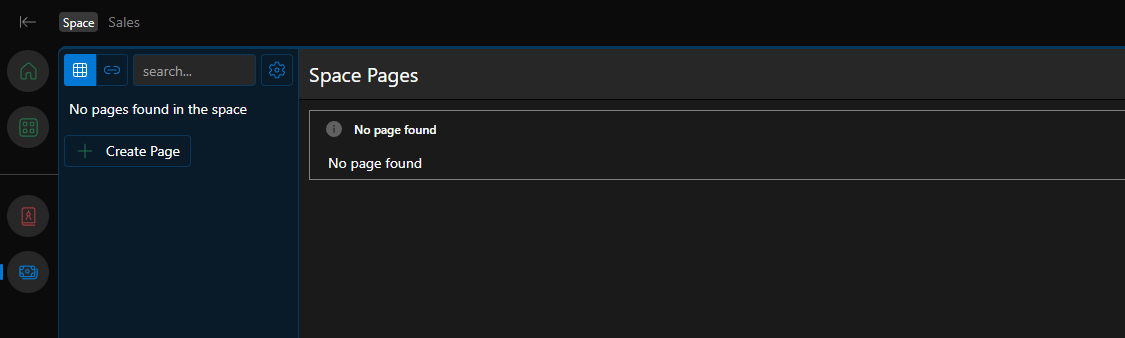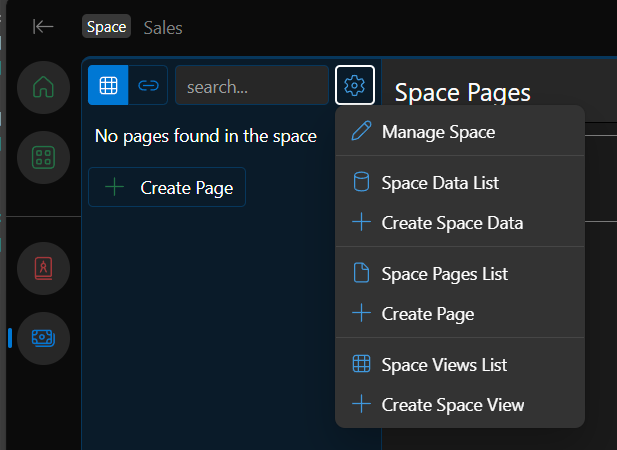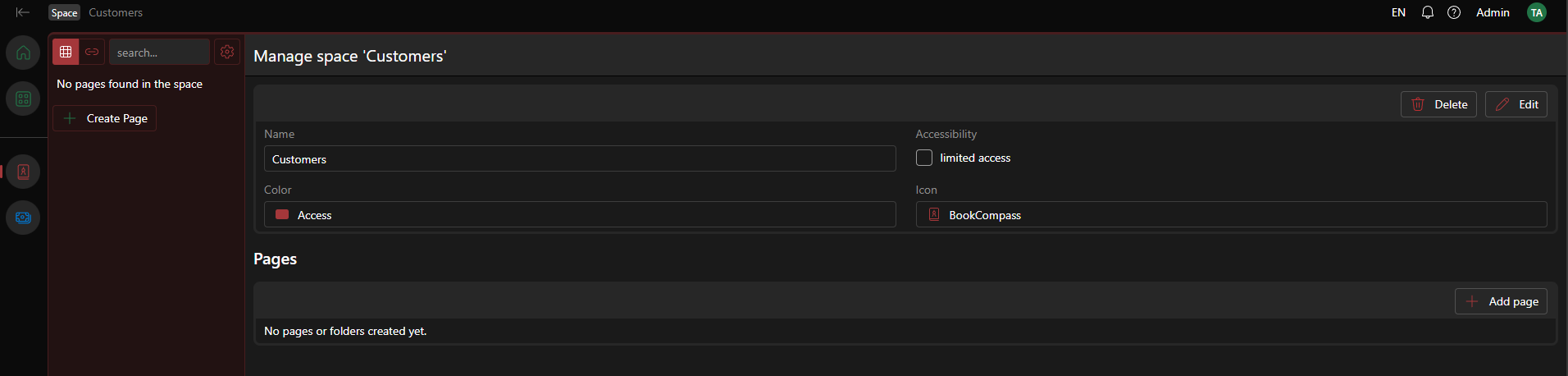Space
Overview
A Space is a user interface area that organizes pages with a common purpose or those intended for use by a specific team.
Create a space
To create a space you need to click on the plus button in the screen bottom left corner. This will bring up the following modal:
After you submit your space it will be available in the side navigation as well as in the space search (the search button on the bottom left corner of the screen).
Space setup
Initially your space will look quite empty. There will be no pages created in it.
In order to resolve this we need to follow these steps:
| Add Space data | define the datasets that can be used in this space. | HowTo |
| Create Space view Pages | space view is how data is presented. Create a page and attach a space view to it. | HowTo |
Manage Space configuration
Once a space is created, its configuration can be managed by clicking the "gear" icon in the space navigation bar and selecting "Manage Space". This action will display the space management page.
On this page, the space Name and theme can be modified, and all existing pages within the space can be managed or reordered.
Navigate the Space
The space can be navigated in two ways:
- browsing through pages - this is the intented navigation, as prepared by the space administrators
- browsing through saved views - these are your shortcuts to saved space views with filters included
Delete a space
To delete a space, navigate to its management pages and press the "delete" button.